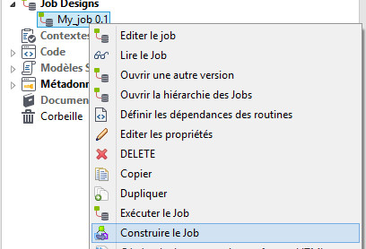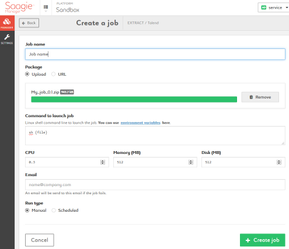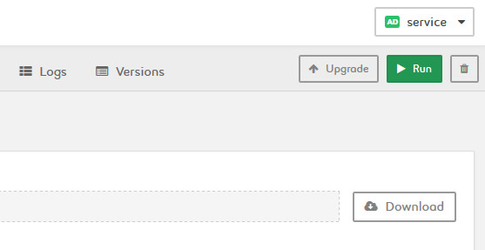/
Talend - Build and run a job on Saagie
Talend - Build and run a job on Saagie
Preamble
There is two possibilities to execute a Talend job : on the local machine, on Saagie Platform. Here is the way to execute with Saagie Platform.
Build the job
Right click on the job and click on Build the job :
Choose a folder for the job, unselect Java sources, and click Finish :
Push the job on Saagie
After generated the zip file you must push the archive on Saagie Platform. Once connected to Saagie Plateform add a Talend job, give a name, upload the archive, change the command line (optional), change the parameters (optionnal), change the scheduling (optional) and click Create job.
Click Run to run job :
, multiple selections available,
Related content
Talend - Add settings in Platform Saagie
Talend - Add settings in Platform Saagie
More like this
Talend - Start with Talend
Talend - Start with Talend
More like this
Talend
Talend
More like this
Talend - Query from Drill
Talend - Query from Drill
More like this
Talend - Create a group of context
Talend - Create a group of context
More like this
Talend - Download a file OpenData and write file with HDFS
Talend - Download a file OpenData and write file with HDFS
More like this