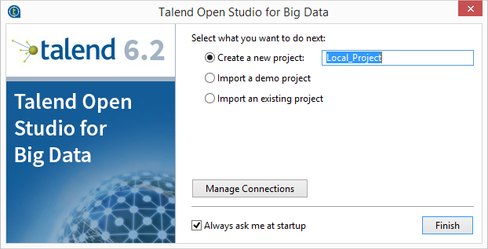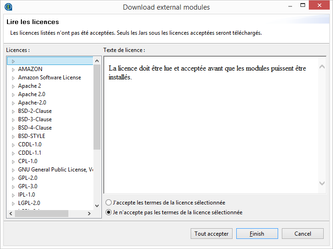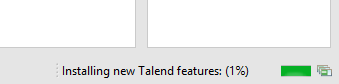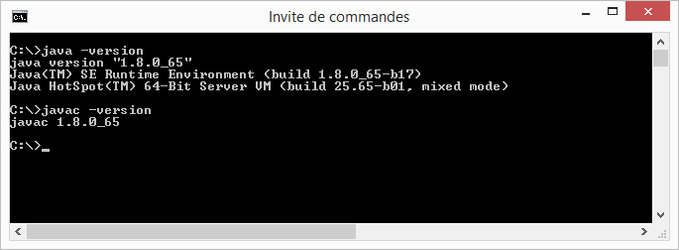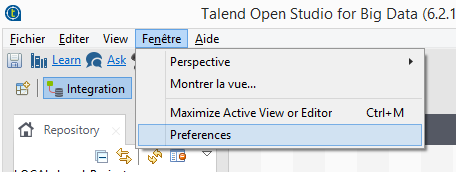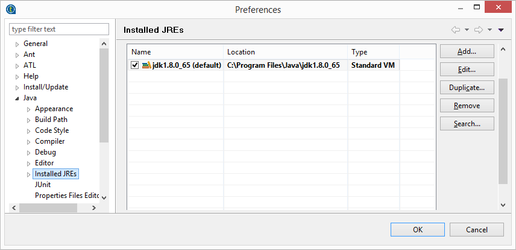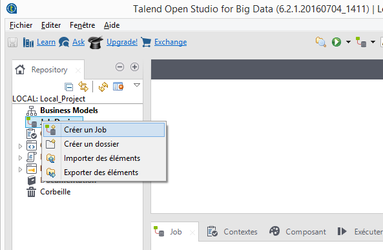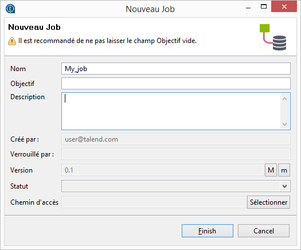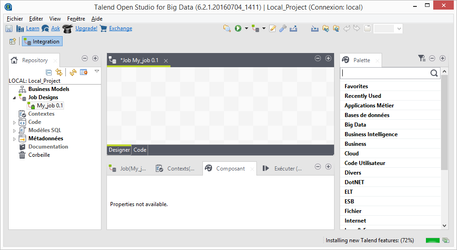Talend - Start with Talend
Preamble
There is two version of Talend. For Saagie you can download the free version, Talend Open Studio. For Saagie 0.10 and previous version use Talend Open Studio - Big Data 6.2.1.
Talend Open Studio could be used both on Linux and Windows.
Download & launch
Download link : https://fr.talend.com/download/talend-open-studio
Extract the archive TOS_BD-<version number>.zip
Launch Talend :
- On Windows 64 bits : TOS_BD-win-x86_64.exe
- On Windows 32 bits : TOS_BD-win32-x86.exe
- On Linux : TOS_BD-linux-gtk-x86.sh
First launch
Workspace
Talend is based on Eclipse, so all developpements are made in a Workspace. You could have many workspaces. Ideally you could have one workspace by project.
Give a name of your project and click on Finish :
External librairies
For licencing reasons Talend don't include external librairies. You must accept licencing and download it separatly from Talend.
Download external libraries. Configure the proxy before if necessary :
Accept individualy the licencing or clik on Accept All :
On the bottom right you could see the downloading of librairies.
Java configuration
Before create a job be sure you have à Java JDK 7 or 8 installed and configured on your computer.To know if you have a JDK with JRE open a terminal and tip these commands (the versions of Java could be different) :
To be sure Talend use Java go in the preferences :
And insert the values if it is not filled :
First job
In Talend each data processing are made with jobs. In each job you have components and you link components with arrows symbolizing the data flow.
Create a job. Right click on Job design and click on Create a job :
Give a name of your job and click on Finish :
After clicking on Finish you should have this screen :
To build your job you have to drag & drop components from the right panel to the center. To link components right on component, select the link you want and click on the next component. An arrow should like the two components.