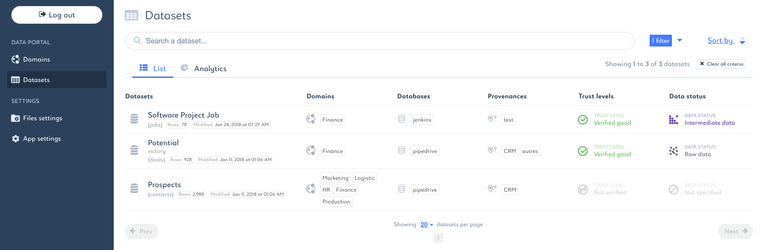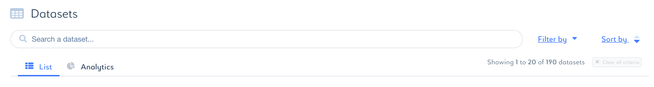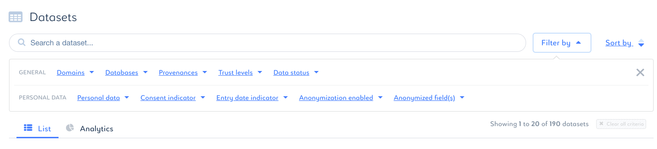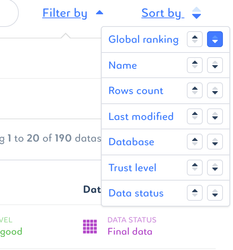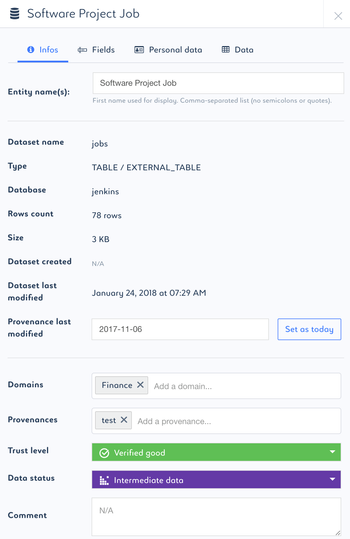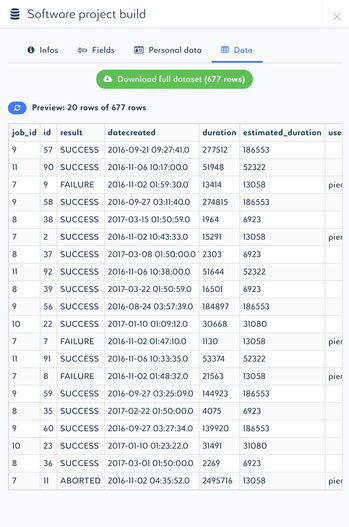/
Explore your data lake
Explore your data lake
Access your list of datasets
- Click on the Datasets menu to access your datasets
Navigate your list of datasets
- Search for specific datasets by typing their name in the search bar
2. Filter datasets by:
- General criterias: domain names, provenances, databases, trust levels, data status
- Personal data criterias: containing personal data, consent indicator, anonymization enabled, anonymization fields
3. Sort datasets by:
- Global ranking, name, row count, last modified, database, data trust, data status
Access your dataset overview
- Within the list of datasets, click on your dataset
- Check your dataset attributes:
- Name
- Type
- Directory
- Row count
- Size
- Date of creation
- Date of last modification
- Date of provenance last modification
Preview datasets
- Within the dataset overview, navigate to the Data tab
- Navigate through a 20 row preview of your dataset
- Download your full dataset for further exploration
, multiple selections available,
Related content
Monitor data trust & status
Monitor data trust & status
More like this
Data Governance overview
Data Governance overview
More like this
Lexicon
Lexicon
More like this
Synchronization with your data lake
Synchronization with your data lake
More like this
Expose a dataset through an API endpoint
Expose a dataset through an API endpoint
More like this
Data Governance Release Notes
Data Governance Release Notes
More like this