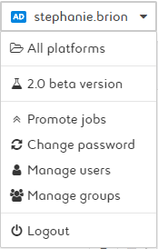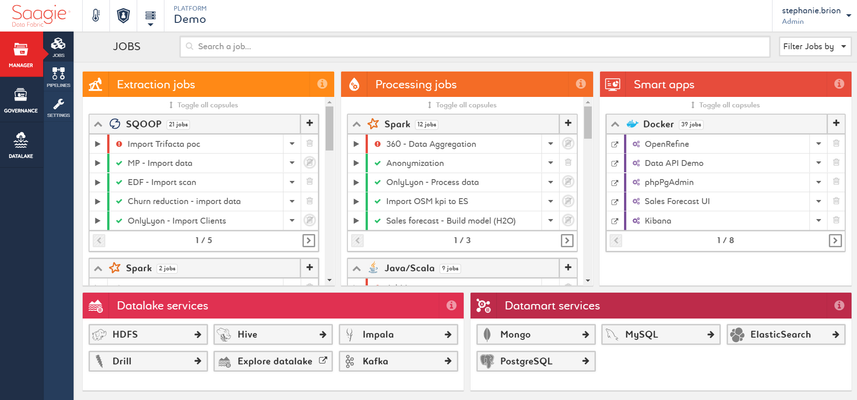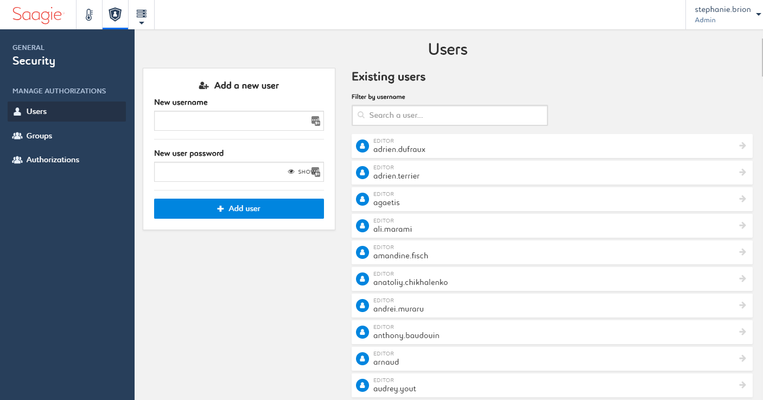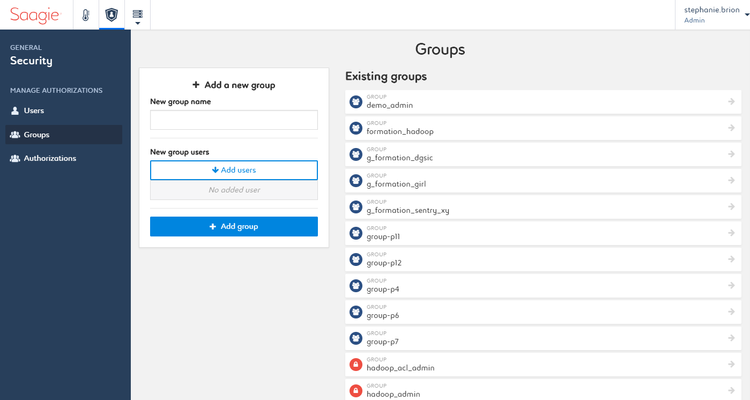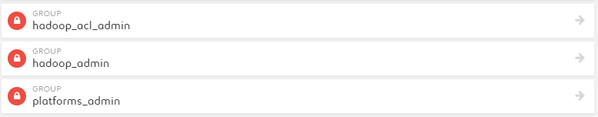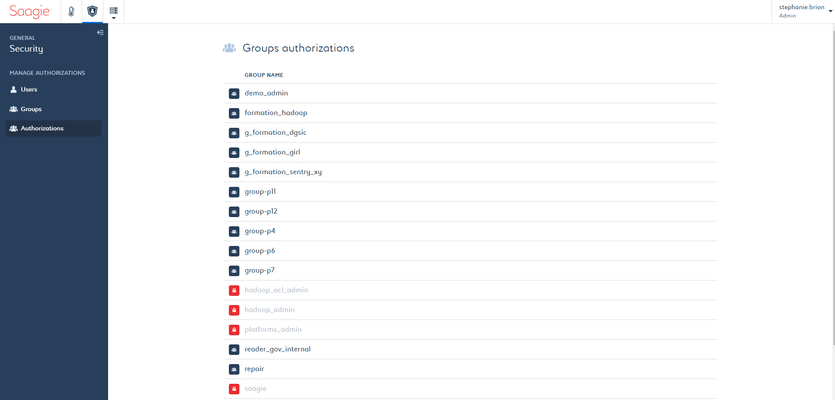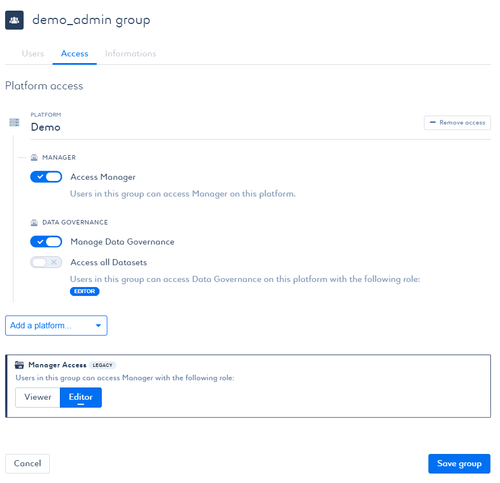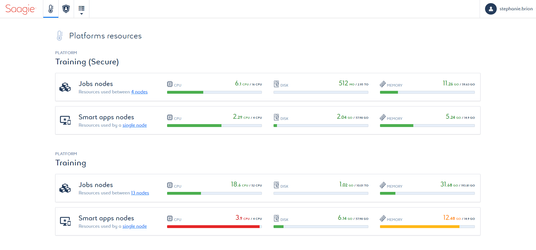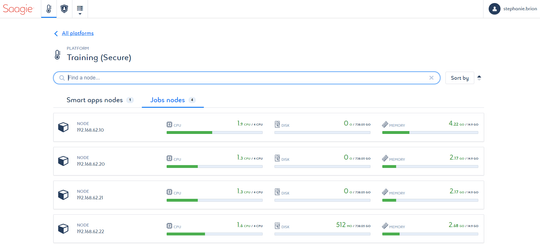Saagie Data Fabric 2.0 beta
The Saagie Data Fabric 2.0 beta is available from 1.18.20180527131007-326.2, compatible with Firefox, Firefox ESR 52, Chrome, Safari, Edge (IE 11 coming soon).
You can access it from the top-right menu:
New navigation
The menu at the top contains access to features that can be multi-platforms and concerns operations (monitoring, used resources...), security (user, user group and access rights) and platform access.
The menu on the left contains access to features that are available on the current platform and concerns Manager, Governance and Datalake (Hue).
Security
The security module is being migrated. That's why there are currently 3 links.
In the Saagie Platform 2.0 beta, rights are now configured by user group (instead of users).
Users
So, an user is defined by a username and a password.
Groups
With the migration, a group per platform has been created, each containing users who had access to this platform.
A group is defined by a name and a list of users.
Special groups
Four groups are automatically created and cannot be deleted:
- hadoop_acl_admin: administrate ACL with Sentry
- hadoop_admin: superuser HDFS to create a folder on HDFS root and set ACL on this folder
- saagie: used by the Saagie support team
- platforms_admin: used by the administrators of the Saagie Platforms. Users who belong in platforms_admin group can manage users, user groups, and authorizations and have access to all platforms, all features but not data.
Authorizations
Choose a group to configure their authorizations.
Here, you can add a platform access.
For each platform, you can choose:
- Access Manager : it allows users to access Manager on this platform
- No access to Manager (by disabling Access Manager)
- Manage Data Governance access: it allows users to create domains, edit settings, document and access all datasets on this platform from the Governance menu.
- Access all Datasets access: it allows users to only view, query and download the datasets on this platform from the Governance menu.
- No access to Data Governance (by disabling Manage Data Governance access and Access all Datasets access)
For all platform access, you can define the role for Manager :
- Viewer: a user who owns the Viewer role has the right to view jobs and pipelines but without the capacity to create, edit, execute, stop, or delete them. There is no access to environment variables.
- Editor: a user who owns the Editor role has the same rights as the Viewer role, but with the possibility to manipulate jobs and pipelines, promote job if there are multiple platforms and tag a major version of job. He can also work with environment variables.
Operations
You can see all characteristics (CPU, DISK and MEMORY) of all nodes per platform and their consumptions.
By clicking on a node type you can see the detail per node.