



Github projects:
Docker Hub projects:
You may find resources about Shiny by RStudio at: http://shiny.rstudio.com/tutorial/lesson1/
You may find resources about Docker at: https://docs.docker.com/
Your Dockerfile should look like:
FROM saagie/shiny4saagie
# Alternatively, use saagie/shiny4saagie-supercharged with pre-installed dependencies, or build your own
# intermediate layer that suits your needs
# Install R packages required by your Shiny app
RUN R -e 'install.packages(c("DT", "magrittr"), repos="http://cloud.r-project.org")'
# Copy your Shiny app to /srv/shiny-server/myapp
COPY myapp /srv/shiny-server/myapp
# Launch Shiny Server
CMD ["/usr/bin/shiny-server.sh"] |
Your Shiny app should reside in a folder named myapp (or edit the Dockerfile accordingly) alongside the Dockerfile.
(See for instance the folder structure of https://github.com/saagie/shiny4saagie-example)
You may build your Docker image:
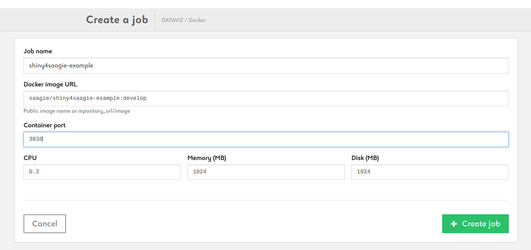
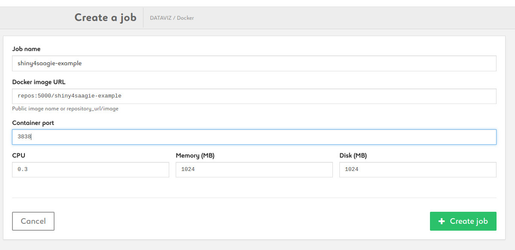
Warning: the URL of the Docker image must only contain <repository name> / <image_name> and not https://hub.docker.com/r/ <repository_name> / <image_name> |
RStudio and Shiny are trademarks of RStudio, Inc.