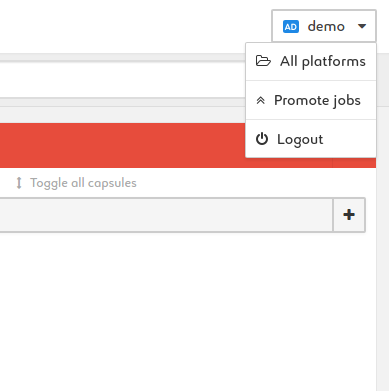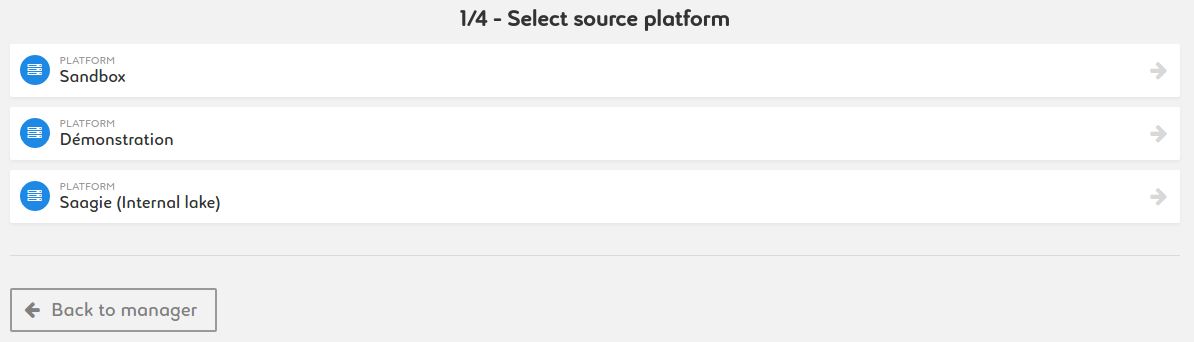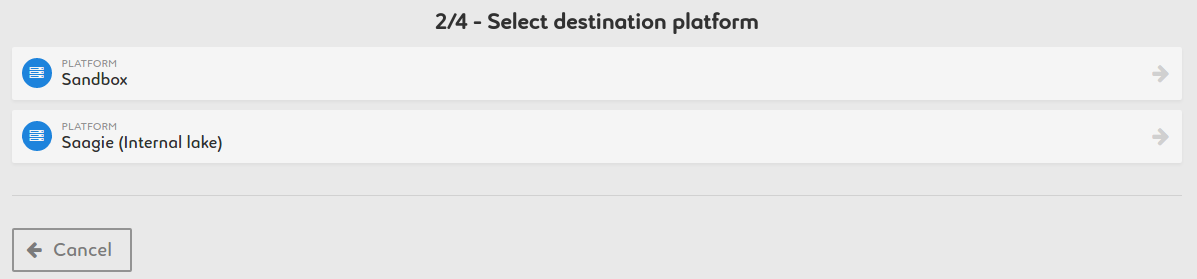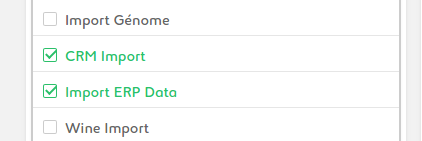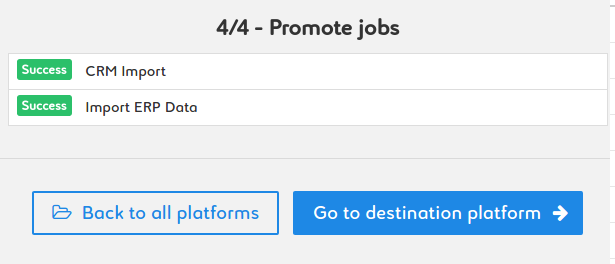Promote jobs between platforms
1. Click on the arrow in the top right corner of the Manager
2. Click on "Promote jobs"
3. Select the platform you want to copy jobs from
4. Select the platform you want to copy jobs to
5. Select the jobs you want to copy
6. Confirm copy at the bottom of the page
7. Check the status of your copy
Import / Export jobs
Environment variables
Access the environment variables menu
- From the Manager, click on the "Settings" button in the side bar
Create a variable
- In the Environment variables menu, go to the "Create a variable" panel on the left-hand side of the screen
2. Select "This is a password" to hide the value of your variable in the Manager
3. Enter your value
4. Describe your value for documentation purposes
5. Click the "Add variable" button when finished
Delete a variable
- Click on the bin icon next to a variable
- Confirm your action by clicking the "Remove" button
Search for a variable
- Click on the search bar at the top of the list of variables
- Search variables by name, value or description
Edit a variable
- Click on the "Edit" button next to a variable
- Edit the name, value and descsription fields
- Save your edits by clicking the "Save" button