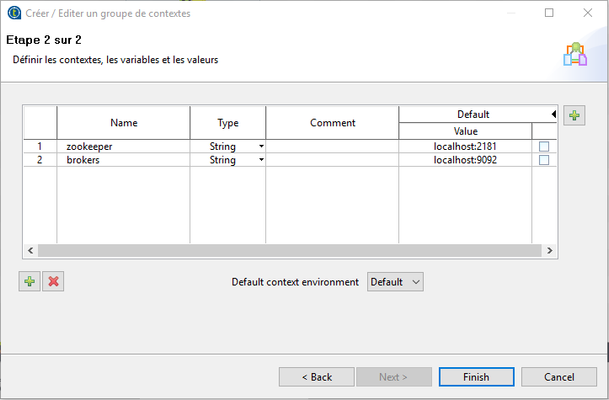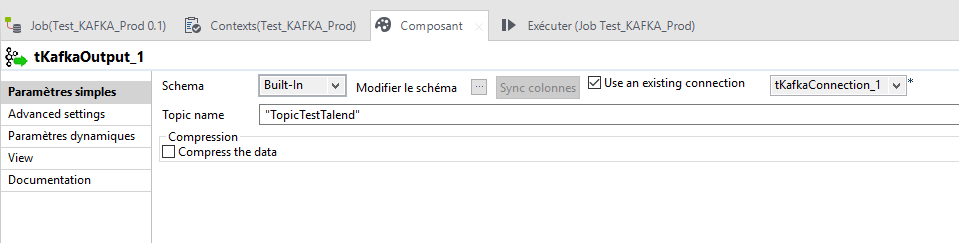...
To create the different jobs displayed in this article, you have to create a repository: With VALUES.
Producer
Example: Produce a message to the Kafka
...
cluster (with all versions of Data Fabric)
- Create a new job
- Add the component "tKafkaConnection" : allows the creation of a Kafka cluster
- Add the component "tKafkaCreateTopic" : create the topic Kafka with the settings
- Add the source component, in this example a "tRowGenerator" is used to generate 100 lines
- Add the component "tKafkaOutput" : allows the send the message to the Kafka cluster
...
- Choose to used the existing connection
- Enter the topic name
- Run the job
Consumer
Example: Consume a message from the Kafka
...
cluster (with all versions of Data Fabric)
- Create a new job
- Add the component "tKafkaConnection" : allows the creation of a Kafka cluster
- Add the component "tKafkaInput" : allows to consume the topic Kafka
- Add the component "tLogRow" : allows to display the messages of the topic in the terminal
...