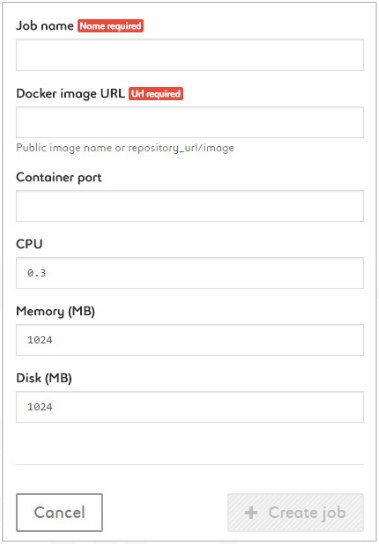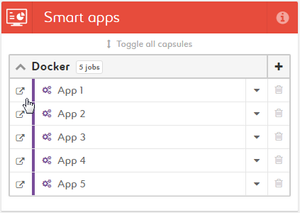Create a smart app using Docker
- Name your job
- Type the Docker image URL (only public Docker images are available)
- Enter a container port (HTTP(s) only, TCP/UDP not supported)
- Set your CPU, memory and disk settings depending on your app/Docker image
Open a smart app
- Click on the "Open in new window" icon next to a smart app